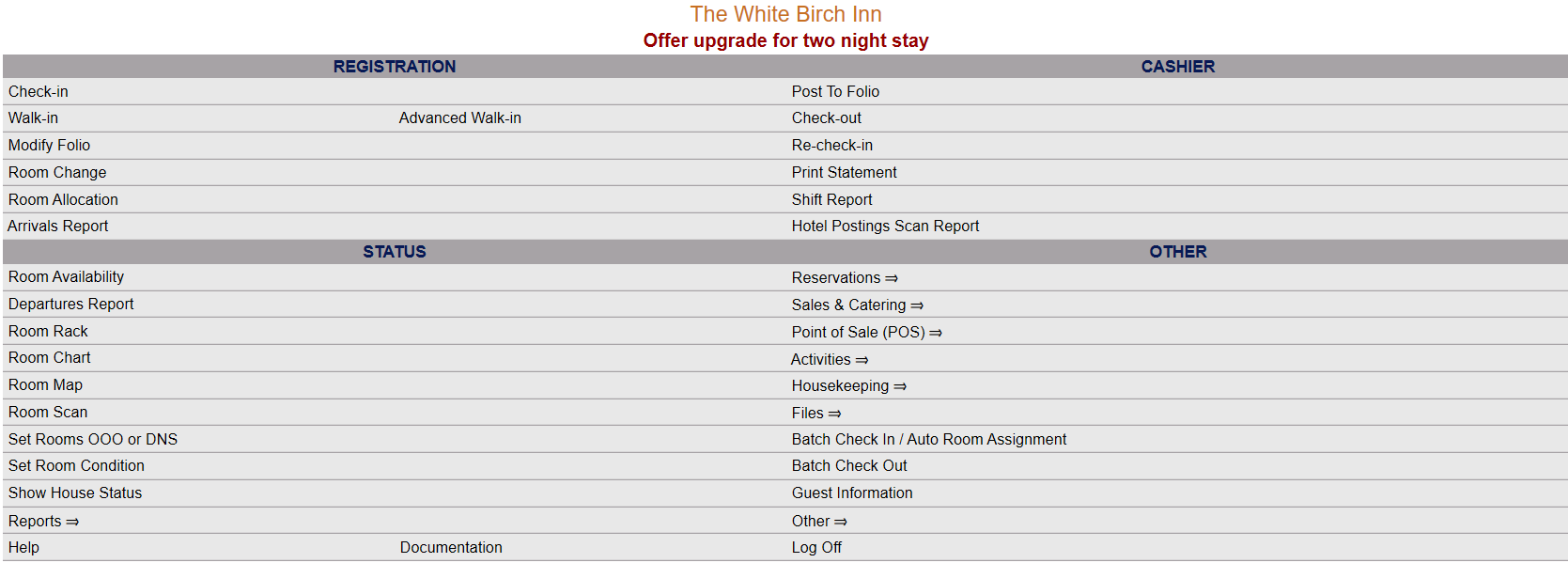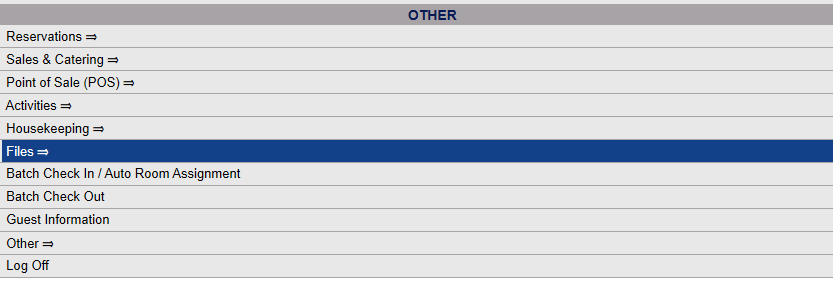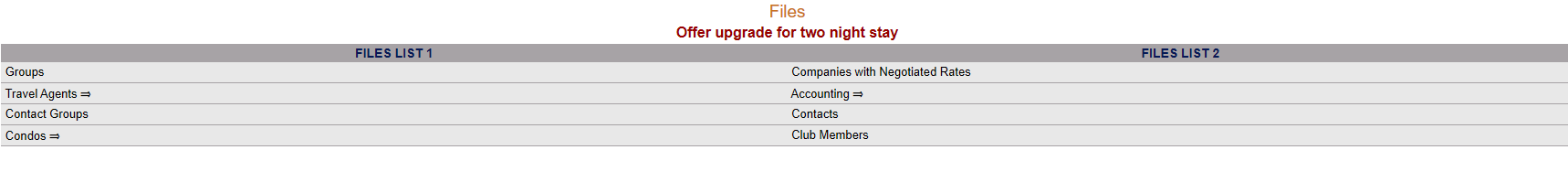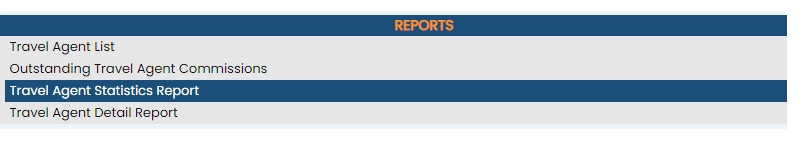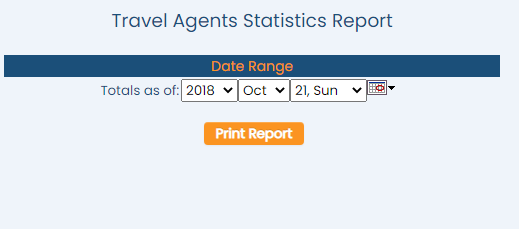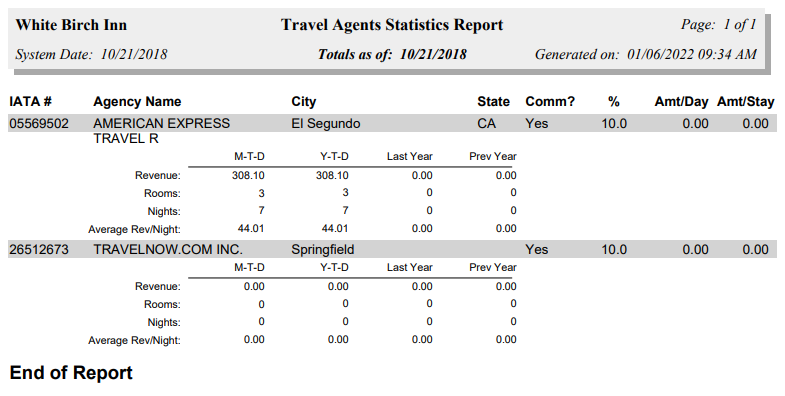The Files Menu may be reached from the Other section of the Full Menu.
Click Files => from the Other section of the Full Menu.
Click the icon on the left or the breadcrumb words on the top right for the Full menu.
![]()
This will display the Full menu in a tabular form, with four sections, Registration, Status, Cashier and Other.
From the Other Section, select Files =>.
The Files Menu screen has two sections, Files List 1 and Files List 2.
Select the Travel Agents => command in the Files List 1 section.
The Travel Agent Menu has two sections, General and Reports.
The Travel Agent Statistics Report command is in the Reports section.
When selected, the Travel Agent Statistics Report screen will open.
Date Range: You must specify the Date Range for the report.
Totals as of: Use the drop-down menus or the calendar icon to select the Date you wish to have the reporting be up to. Any activity up to the selected Date (including the previous two calendar years - last year and previous year) will be shown on the report. By default the Date selected is today's Date.
When finished, click the orange button Print Report.
The report shows the activity separated by travel agent (with IATA#, Agency Name, City and State, if commission is earned by this agent and the commission amount (by percentage, amount per stay or amount per day).
Note: Travel Agent Accounts which have never generated any commission/been associated with a stay will not be shown. Travel agents which have previously generated commissions but not in the time frame selected for the report (this year, last year, previous year) will still be listed, but all values will be zero.
Each travel agent's commission revenue is broken down by Revenue, Rooms, Number of Nights and Average Revenue per Night, for the M-T-D (month to date), Y-T-D (year to date), last year and previous year, meaning you may view the commission totals generated for the current month, year and previous two years on this single report.
By default, the report is generated in PDF form and opens in a separate browser window. From there you can select to save or print the report, among other options.
NOTE: The generated report appears as a pop-up window through your browser. If your browser is set to block pop-ups, you may receive a warning banner at the top of the browser. Click this banner and select to allow pop-ups so that you can view the report.